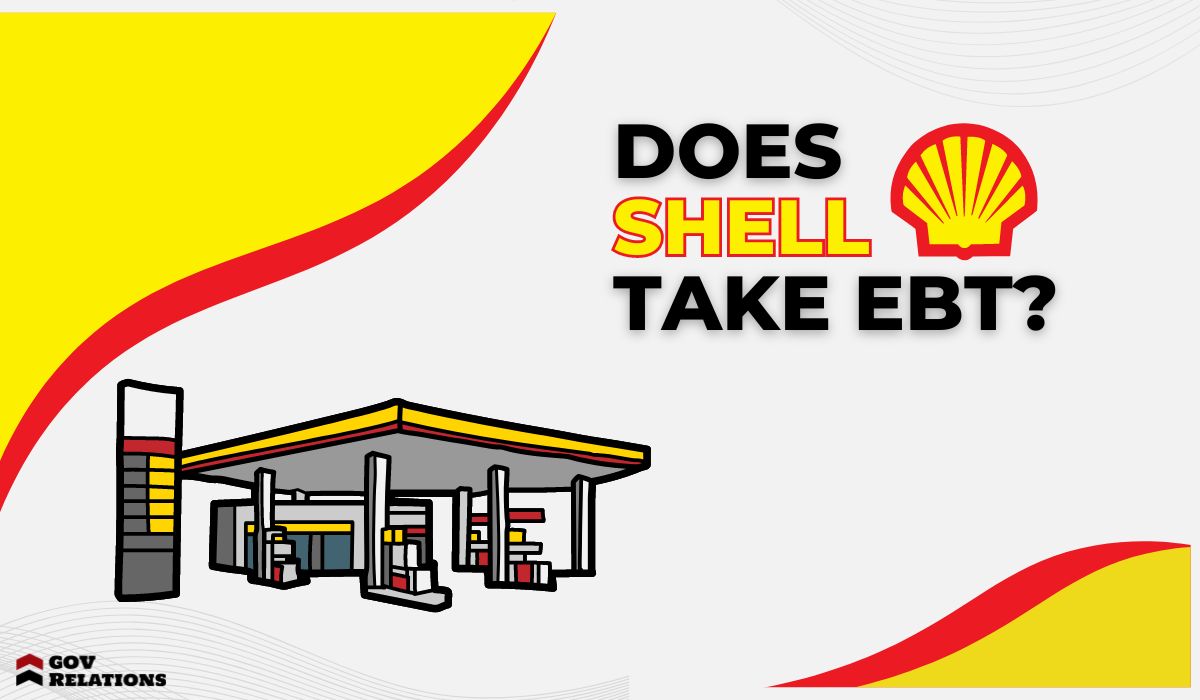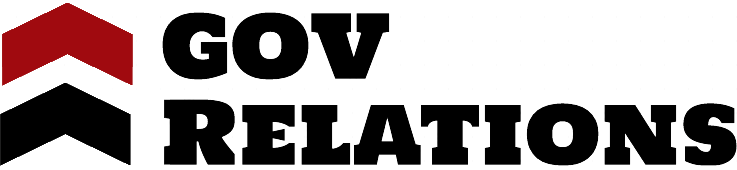Activation of the EBT card is a mandatory step to access benefits from SNAP and other nutrition assistance programs.
EBT cards can be activated through various methods, including online, via phone, or using a mobile app.[1]
Setting up a Personal Identification Number (PIN) is crucial for the security of transactions and to prevent unauthorized access.
Regularly checking the EBT card balance helps in effective benefit management.
In case of a lost, stolen, or damaged EBT card, it's important to contact the state's EBT customer service immediately.
EBT cards are used for purchasing eligible food items, with restrictions on non-food items, alcohol, and tobacco.
State EBT customer service provides support for issues ranging from activation troubles to understanding benefits.[2]
Electronic Benefits Transfer (EBT) cards serve as a modern method for distributing funds from the Supplemental Nutrition Assistance Program (SNAP), previously known as food stamps. An EBT card allows recipients to pay for their groceries electronically, ensuring quick and secure access to their allotted benefits. Upon receiving an EBT card, activation is a necessary step to access its benefits. This process ensures that the rightful cardholder uses the SNAP funds.
This guide provides an in-depth look at how to activate your EBT card, covering different methods like online activation, phone guidelines, mobile app usage, and setting up a Personal Identification Number (PIN).
How To Activate EBT Card?
Activating an Electronic Benefits Transfer (EBT) card is essential for accessing SNAP benefits and other nutrition assistance programs. Below are specific steps for the activation process, including online methods, phone guidelines, and mobile app activation, as well as setting up your Personal Identification Number (PIN).[1]
Online Activation Process
To activate your EBT card online, visit your state's EBT website and look for an activation link. Ensure you have your card number and personal information ready. This may include your Social Security Number and date of birth. Follow the site's prompts to complete the activation.
Phone Activation Guidelines
Call the toll-free customer service number on your EBT card's back. You'll be asked to provide personal details such as your EBT card number, Social Security Number, and possibly your date of birth. Follow the automated prompts or speak with a representative to activate your card.
Activating via Mobile App
Many states have a mobile app, such as ConnectEBT, available on the Apple App Store or equivalent platforms. After downloading the app, register or log in with your details, and follow the in-app instructions to activate your EBT card.
Handling PIN Setup
Upon activation, you'll need to set up your Personal Identification Number (PIN) to secure your transactions. During the activation process—online, via phone or through the mobile app—you'll be directed to select a PIN. Choose a unique number that's difficult for others to guess to safeguard your available balance and transaction history.
Fast Facts
While the fundamental steps for activating an EBT card are similar nationwide, each state may have its own specific website or mobile app for activation.
After Activation: Managing Your EBT Card
Once your EBT card is active, it's important to know how to manage your benefits effectively and maintain the card's security.
Checking Available Balance
To ensure that you are within your budget for the month, check your available balance regularly. You can do this using the ConnectEBT mobile app, visiting the official EBT website, or calling the customer service toll-free number provided by your state's Department of Social Services. A detailed transaction history can also help you track your expenses effectively.
Lost, Stolen, Or Damaged Cards
In the event that your EBT card is lost, stolen, or damaged, immediately contact your state's EBT customer service. They will take the necessary steps to secure your account and issue a replacement EBT card.[2] Remember to never share personal information that could compromise the security of your card.
Frequently Asked Questions
What Should I Do If My EBT Card Doesn't Work?
If your EBT card is not working, contact the customer service number provided by your state's Department of Social Services for assistance and troubleshooting.
How Often Should I Check My EBT Card Balance?
Regularly checking your EBT card balance is crucial to manage your benefits effectively. You can check your balance online, through the mobile app, or by calling the customer service number.
What Happens If I Enter the Wrong PIN Multiple Times?
If you enter an incorrect PIN multiple times, your EBT card may be temporarily locked for security reasons. Contact customer service for assistance in unlocking your card..
Activating Your EBT Card
Activating your EBT card is a straightforward process crucial for accessing your SNAP benefits. Whether you choose to activate your card online, by phone, or through a mobile app, it's important to follow the given instructions carefully. Remember to set your PIN wisely to secure your transactions. If you encounter any issues or have questions, your state's EBT customer service is always there to assist you. By understanding and managing your EBT card effectively, you can make the most of its benefits, ensuring a smoother and more secure shopping experience.
Our detailed guide explains whether Grocery Outlet takes EBT. Learn more by visiting Gov Relations and exploring our comprehensive resources.

- California Department of Social Services. "EBT Card." California Department of Social Services, cdss.ca.gov/ebt-card.
- National Council on Aging. "How Do I File a SNAP Complaint? A Guide for Recipients and Caregivers." National Council on Aging, ncoa.org/article/how-do-i-file-a-snap-complaint-a-guide-for-recipients-and-caregivers.